Flipbooks
Use printable images from our time-lapse movies to make flipbooks—handheld animations that you can make at home.
What is it?
This series of images depicts the
process of mitosis in the early embryo of the fruit fly
,
Drosophila melanogaster
. In this stage of Drosophila development, nuclei divide very rapidly without cell division and the divisions are synchronized. The mitosis you see here took about 10 minutes from start to finish.
- Microtubules are shown in red, nuclei in green.
- Each nucleus is about 5 micrometers across (a micrometer, also called a micron, is 1/1,000,000 of a meter).
Try This
Make a flipbook of mitosis
Materials
-
You will need:
- 5 sheets of stiff 8.5 x 11 inch computer printer paper (cardstock or heavy photo paper work well)
- a computer printer that will accept the heavy paper
- a medium-sized binder clip
- scissors
What to do
 Download flipbook pages:
Download flipbook pages:
ALL (.zip, 1.3MB)
or
Single PDFS:
Page 1 (1MB)| Page 2 (1MB)| Page 3 (1MB)
Page 4 (1MB)| Page 5 (1MB)
 Download Instructions
(as necessary) (.doc)
Download Instructions
(as necessary) (.doc)
 Print each of the 5 PDF pages onto a sheet of 8.5 x 11" heavy paper (the files are in color, but you can print them in black and white, too).
Print each of the 5 PDF pages onto a sheet of 8.5 x 11" heavy paper (the files are in color, but you can print them in black and white, too).
 Cut the flipbook pages on the dotted lines, including the blank pages on page 5. (Tip: To save time, cut the edges off of each sheet first; then cut down the center line, stack the two halves on top of each other, and cut out the individual "frames").
Cut the flipbook pages on the dotted lines, including the blank pages on page 5. (Tip: To save time, cut the edges off of each sheet first; then cut down the center line, stack the two halves on top of each other, and cut out the individual "frames").
 Stack the pages in order; add at least 5 blank pages to the end (this helps the book "flip" well).
Stack the pages in order; add at least 5 blank pages to the end (this helps the book "flip" well).
 Tap the stack of pages on a tabletop to make sure the right hand sides are lined up.
Tap the stack of pages on a tabletop to make sure the right hand sides are lined up.
 Clip Use the binder clip on the left side of the stack to hold your book together.
Clip Use the binder clip on the left side of the stack to hold your book together.
 Flip!
Flip!

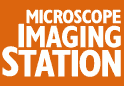





 Download Instructions
Download Instructions




